Happy Garden
Supplies needed are-
A tube of choose
A round mask of choose.
Happy Garden scrap kit from http://misfitsscrapz.blogspot.com/
Open a 600 by 600 canvas and flood fill white.
Add a new raster layer and flood fill with a light blue colour, go to layers - load/save mask - from disk.
Now go to layers - merge group.
Copy and paste the fence from the kit onto your tag, resize it to a size of your liking.
Now add a slight drop shadow to it.
Now copy and paste your grass under your fence as a new layer, resize so it fits with no over hang of the fence.
Now duplicate this layer and move above your fence, pull it so it fits to the edges of your fence and drag it down to make it smaller than the grass behind the fence.
Now copy and paste the 3 flowers on stems as new layers above your fence but under the top grass.
Resize and arrange as I have above.
You will need to then get your selection tool and cut of the bits of stem which are showing under the grass.
Merge your 3 flowers with stems together, add a drop shadow to it, then duplicate this layer and go to image mirror.
Place them as I have above at the edge of your fence.
Now copy and paste the pink and green flower from the kit above the bottom grass layer.
Resize then, I resized my green flower to make it smaller than the pink one.
Arrange them as you like behind the fence, you may need to duplicate the flowers a couple of times, see my tag above for how I placed them.
Now copy and paste the happy garden tag 2 from the kit above your fence layer, resize and place as I have above, I had to pull the edges slightly to get it to look better on the fence.
Now copy and paste your tube behind the fence layer, add a drop shadow to it.
Copy and paste the sun from the kit behind your tube and place to the left of it and add a drop shadow to it, see my tag above for placement.
Copy and paste the butterfly from the kit, resize and place to the right of your tube and add a drop shadow to it.
Copy and paste the 2 flies above your happy grade tag, resize and add to either side of the tag, you will need to go to image - mirror on one of them to face it in the opposite direction.
Add a drop shadow to them both.
Now add your copyrights, crop any edges off that you don't need and save.
There your done!
A tube of choose
A round mask of choose.
Happy Garden scrap kit from http://misfitsscrapz.blogspot.com/
Open a 600 by 600 canvas and flood fill white.
Add a new raster layer and flood fill with a light blue colour, go to layers - load/save mask - from disk.
Now go to layers - merge group.
Copy and paste the fence from the kit onto your tag, resize it to a size of your liking.
Now add a slight drop shadow to it.
Now copy and paste your grass under your fence as a new layer, resize so it fits with no over hang of the fence.
Now duplicate this layer and move above your fence, pull it so it fits to the edges of your fence and drag it down to make it smaller than the grass behind the fence.
Now copy and paste the 3 flowers on stems as new layers above your fence but under the top grass.
Resize and arrange as I have above.
You will need to then get your selection tool and cut of the bits of stem which are showing under the grass.
Merge your 3 flowers with stems together, add a drop shadow to it, then duplicate this layer and go to image mirror.
Place them as I have above at the edge of your fence.
Now copy and paste the pink and green flower from the kit above the bottom grass layer.
Resize then, I resized my green flower to make it smaller than the pink one.
Arrange them as you like behind the fence, you may need to duplicate the flowers a couple of times, see my tag above for how I placed them.
Now copy and paste the happy garden tag 2 from the kit above your fence layer, resize and place as I have above, I had to pull the edges slightly to get it to look better on the fence.
Now copy and paste your tube behind the fence layer, add a drop shadow to it.
Copy and paste the sun from the kit behind your tube and place to the left of it and add a drop shadow to it, see my tag above for placement.
Copy and paste the butterfly from the kit, resize and place to the right of your tube and add a drop shadow to it.
Copy and paste the 2 flies above your happy grade tag, resize and add to either side of the tag, you will need to go to image - mirror on one of them to face it in the opposite direction.
Add a drop shadow to them both.
Now add your copyrights, crop any edges off that you don't need and save.
There your done!
This tut was written by misspigwa plz do not copy it or add to your groups etc.
Feel free to link to this tut.
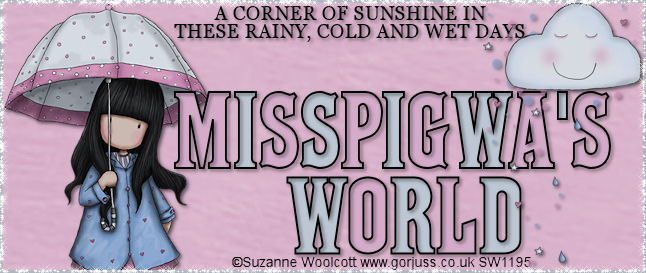



.gif.gif)

